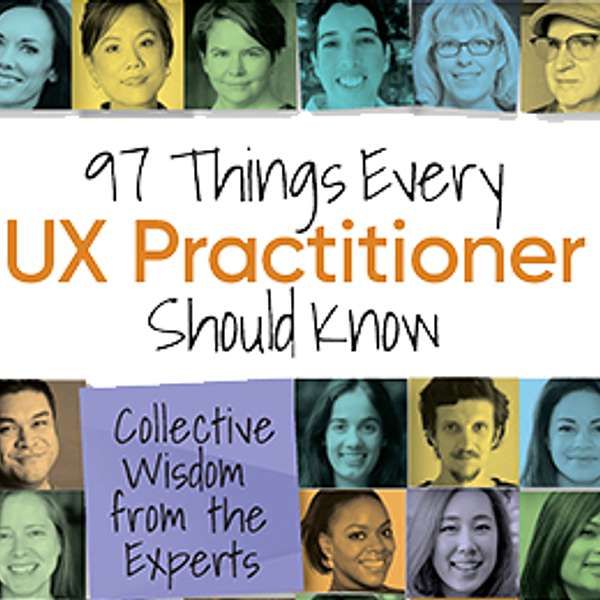
97 UX Things
97 UX Things
Improve Usability Testing with Task Cards (feat. Todd Zazelenchuk)
Todd Zazelenchuk discusses the various ways task cards help improve usability studies.
Sponsored by Watch City ResearchWatch City Research is your trusted UX research partner
Disclaimer: This post contains affiliate links. If you make a purchase, I may receive a commission at no extra cost to you.
Hi everyone and welcome to another edition of the 97 UX Things podcast. Dan Berlin here, your book editor and podcast host. I'm joined this week with the author of'Improve Usability Testing with Task Cards' chapter, Todd Zazelenchuk. Thanks for joining me Todd.
Todd Zazelenchuk:Thank you, Dan. Pleasure to be here.
Dan Berlin:Can you tell us a little bit about yourself, please?
Todd Zazelenchuk:Absolutely. I am currently the Director of the Product Design team at Dealerware, which is a company based in Austin, Texas. There I lead a midsize team of UX and content designers. And at the end of this year 2021, it'll be two years for me at Dealerware and two years for me in Austin, Texas. Prior, I was in Silicon Valley for just over 10 years, doing a combination of UX research, and then I shifted into design. I worked in a couple of places- Consumer FinTech at Intuit, and then I worked on enterprise software at a company called Plantronics. In the past few years, I've shifted more into design leadership, with responsibilities for growing and helping design teams mature and excel.
Dan Berlin:Can tell us a little bit more about design leadership? What are some of your tasks when it comes to
Todd Zazelenchuk:I've learned a lot in the last few years. Of that? course, I learned a lot before with different people that were on teams that I was on, and the leaders of those teams, but for the last couple of years things that I've been working on with my team- certainly hiring and growing a team. We didn't have a large team to begin with and we've got eight designers now. So I've learned a certain amount about that, and read a lot, practiced a lot or implemented a lot of things that I've been reading from different folks in the industry. Then I've been trying to develop processes internally, some best practices and things that are appropriate for a company our size- to make sure that our design team is contributing at the level it needs to, to help the organization.
Dan Berlin:Gotcha, thanks for that. Tell us about your UX journey. How did you discover UX? How did you wind up where you are today?
Todd Zazelenchuk:Sure. Well, I'm originally from Western Canada, where my professional career began in Education. I taught at the middle school level for a few years before finding my way into UX through the path of instructional design. Mac computers were hugely popular in Education- still are. But, when they first came on the scene, they were a big deal in education. As a new teacher, I was enamored with the potential they had for delivering instruction, and facilitating learning. Very quickly, I realized how many design decisions had to be made by someone to ensure that computer software was usable by others and that users goals could be achieved. In that case, it was all about learning- people learning things that they set out to learn. So at one point, I decided I needed to learn more about the whole discipline of design and I enrolled in a Ph. D. program at Indiana University, and I moved to the US. I studied instructional design and Human-Computer Interaction. When I was going to school, a combination of studying and working at the university's IT division, managing their Usability lab helped me kind of decide to go down that path. It was the dot com days and UX was just starting to gain momentum. It was still called user-centered design at the time, we didn't really have this moniker of user experience just yet. Usability testing was one of the cornerstone activities that defined UX and so much was being written and researched about the various methods and techniques that I really kind of started out with that focus.
Dan Berlin:Instructional Design, that's an interesting start- and then discovering UX from there. You're digging into UX more from there- are there learnings from your instructional design days that you continue to employ today?
Todd Zazelenchuk:Yeah, I was just talking to my team about that the other day, actually. There's a lot of principles and even laws that we talk about when it comes to user experience or human computer interaction- things like Fitts's law and Hick's law and different things that we pick up in the materials we study in this field. There are some things that I believe actually can be attributed back to the field of instructional design and instructional technology- things like progressive disclosure, and certain things that are very related to educational theory and behavioral psychology- the way we perceive things, the way we learn things. There are design principles that I think developed possibly in many ways in that field, and that we have just simply adopted as user experience principles over time.
Dan Berlin:Yep, yep. It's interesting to hear how many different fields think about visual space perception and how we intake that information and process it so that we have good experiences- from instructional design or industrial design, so thanks for that. Your chapter-'Improve Usability Testing with Task Cards'- this one's near and dear to my heart. I love task cards. Can you please tell us about your chapter?
Todd Zazelenchuk:Sure. It's an interesting topic and one that I felt was the right size and scope for a short chapter in the'97 things' book. Based on my original foray into research in UX, this is something that I think I picked up a long time ago, and I honestly haven't had to apply it very much for a few years. But when I thought about the 97 things book and submitting a chapter idea, this was one that I thought- well, it's very actionable, it's something that people whether they're new to the field, or perhaps they've been in the field for a while, and they've simply forgotten about certain things that they used to do. This is one of those things. So it's very simple bit of tactical advice. I think it holds value for anyone moderating a usability session with participants. So let me describe what the concept really is.
Dan Berlin:Great.
Todd Zazelenchuk:Task cards are exactly what they sound like. They are physical cards- like an index card, printed out and handed to participants. Now, that's if you're doing an in-person session, like we used to do, you know, pre-COVID. But if you're conducting a remote study, it may be a card displayed on the screen, or simply the written task posted in a text message or a chat window for the participant to view and read. In recent years, remote tools that we have in our industry now, they allow for unmoderated usability testing. And the concept of a task card is kind of the de-facto method for delivering tasks since participants don't really engage with a facilitator or a researcher. So they simply view the tasks on the screen as they're doing, or completing the study. Those systems do a nice job of making those tasks available to the participant throughout the activity. So how do they improve our usability studies? I listed three different ways in the chapter that I felt task cards come into play. The first one is a benefit of immediately empowering the participant from being a passive to having an active role in the study. So when you're given a task card as a participant, you now have some time to read, and process and reflect on what that task is asking you. If you need to reread it, you can do that on your own time. You can ask the researcher for any clarification. It kind of eliminates that anxiety that goes along with being in this kind of foreign environment of a usability test- you feel like you're reassured that you won't have to remember a bunch of details as you go about trying to complete the given task. So that's one of the benefits- I think that's really valuable from the participant standpoint. From the researcher standpoint, I don't think we would ever dream of giving someone a task to perform where they had to remember a 16 digit credit card number, for instance. When we verbally deliver tasks, we're actually requiring people to remember some of the detail as they then think about completing that task. That can sometimes lead to some problems with them completing the task, and now we're left to wonder- Was that because they had trouble with the designer? Was that because they couldn't remember the task?
Dan Berlin:Right. Participants have enough on their mind when they are having this new experience as a usability participant. Freeing up that short-term memory for actual task-doing is the way to go.
Todd Zazelenchuk:Exactly. Absolutely. A second valuable attribute of task cards that I think of is the opportunity for researchers to confirm the participants' understanding of the task. Once they've given the person that task and they've had a chance to read it, the thing that can be really effective is for the researcher to then ask the person to simply paraphrase it back and tell me what is this task asking you to do. By doing that, the researcher can now increase their confidence that no matter what happens after that exchange, as the participant goes about trying to complete the task, at least we know that they did understand what they were being asked to do. It's a technique as old as teaching really- to ask someone to do something, and then before they set out to do it, just asking- 'Can you assure me that you understand what I'm asking you to do?' It's a really critical part and it goes a long way to increasing your confidence in whatever you observe the participant doing and ultimately, increasing the validity of your results at the end- because you know, that it was a valid act on the part of the participant to do that work.
Dan Berlin:Any thoughts on correcting the participant on or leading them to the correct task if they do have the idea wrong without being too leading? Because that sounds like a trick.
Todd Zazelenchuk:Yeah, I think it probably is. This is one of those things where, you know this down from the work you've done as a researcher over your career- it's hard to really find all the possible paths that you might end up taking. You have to be quick on your feet to react sometimes. But, assuming that the person reads back a task to you, and it's clear to you that they misinterpreted something, and that they've got something else in mind- it becomes a little bit of a conversation at that point. But it can be a really comfortable conversation, just kind of probing/asking. Sometimes you learn a lot as a researcher in that moment about the bigger picture- like what is the context that this individual is bringing to the table in terms of their understanding of workflows, or the context that this system is being used in- that kind of thing. You find yourself having a pre-conversation at that point, that gives you some additional insight that you might never have had, had you not used that task card as a stimulus. I think having them share what they interpret that task to be- most times if you've written a decent task and it's an authentic task for that type of user- they're probably going to understand it and you're going to be off and running. The few times that they may be misinterpreted, then you put in your skills as a researcher/facilitator to probe and guide them to where they need to be in order to proceed with the task.
Dan Berlin:I love what you said in there about not only giving them information to proceed with the task, but also using it as an opportunity to get more information. So they didn't understand the task as we wrote it, let's understand why there's going to be learnings there. That's super interesting. The other thing I wanted to ask about is tactically doing this. So we're in person- we hand them cards, fine. In our new remote world, we can put it on PowerPoint, but that may involve switching between a browser and PowerPoint, for example. Can you tell us a little bit about dealing with that?
Todd Zazelenchuk:Sure. That's a really good question, a really functional question for people who want to give this a try. When I started doing this, I did it with actual cards and in-person studies back in the day. And then when I first started doing remote studies, it was pre-Zoom, it was pre COVID. It was more than 10 years ago, at Intuit, we were using tools like WebEx, and just basic video conferencing. I did actually use PowerPoint- as an example I would be sharing my screen, I would have tasks written out on slides and if I was sharing my screen, having a user on the other end walk through a screen that I was controlling. Then I would simply go back and forth to a task and then to the system. If they needed to see the task again, I would flip back to it. It was a little clunky but it worked. Now today, I saw one of our researchers on our team do a nice job of this recently in a video conference using a tool like Zoom, where you have a chat window. She was just placing the task inside the chat window and referring the participant to that task. Then they would proceed and that task stayed visible for them. When they were ready to move on to the next one, she just put the next task in the chat window, and it worked really nicely.
Dan Berlin:That's awesome. It's funny, what you described as a clunky way of doing it, I'm like, oh well that's how I do it- what's he gonna say! That's a wonderful idea- just putting the task in the chat window. That's so simple, thank you for that.
Todd Zazelenchuk:Yeah.
Dan Berlin:What else about the task cards? What else were you hoping to convey here?
Todd Zazelenchuk:Yeah, I've got a couple things, I think there's a third benefit just to add to the first two. I think the third benefit that I outlined in the chapter is just the role that task cards can play in mitigating any unconscious bias or inconsistency that creeps into a researcher's performance over the course of multiple participants in a study. You can relate to this I'm sure Dan, you've done more testing than I've done in my career. Even when you have a study protocol written out in advance, it can be difficult to deliver all those details in exactly the same way throughout the course of a study. Sometimes we do studies that have multiple participants in them. By the time you're getting toward the end of that, every session is the first session for a participant, but it might be your tenth session. I found myself- you start to get comfortable with the material, you start to ad lib just a little bit. Before you know it, you're delivering things a little differently to the tenth person than you did to the first person. I think task cards quite simply help you eliminate that inconsistency by ensuring that you deliver the same words, the same details in the same way to each person.
Dan Berlin:Yep. I think that's fantastic and so true. Especially because we want to keep that consistency. And especially if you are the solo researcher, where we want to have session 1 be the same as session 10. You do lose your mind a little bit on session 10 and, and ad lib a lot. That's why I'm an advocate for the study guide as well, in terms of writing the questions down and making yourself not ad lib, and just read- no matter how much experience you have. It's so important to read that so that you read it naturally- it's a conversation, of course. But now you have a consistent experience for all the participants.
Todd Zazelenchuk:Absolutely, yeah, study guides are critical. Any researcher I've ever worked with or had on a team- the best ones always make really good use of those.
Dan Berlin:Have you run into any challenges that either task cards solved, or any challenges in terms of using task cards during studies?
Todd Zazelenchuk:Well, it's a great question. I haven't been conducting sessions that much myself for a little while, I'm going to have to draw in memories of what I experienced in the past. I think the one that we spoke about a few minutes ago, where if you are sharing your system that you're testing with someone remotely, and depending on the tools you're using, the way you're running that particular test, simply putting that task card- displaying it to them in a way that is accessible throughout the task can be a little bit of a challenge. We mentioned PowerPoint, we mentioned maybe putting it on to a webpage that they can have in another browser, and they can just go between tabs. There's a lot of different things you can dream up, it could be in an email, it could be in a document that you send them. There's no real shortage of possible ways to share it. But anytime you make your choice in which one you're going to do, you have to think about how much is that detracting from the flow of them completing a task, if they're having to switch systems and things like that. For some people/certain personas that you might be working with- it probably doesn't faze them at all because they're used to the systems and they can do it without issue. But for other user in a more novice capacity with technologies and things, it doesn't take much to have them get thrown off the beaten path.
Dan Berlin:Absolutely. What we assumed to be easy as technologically-adept people, may not be easy for other folks. And I've definitely run into that where people cannot switch between PowerPoint and Chrome, for example, that takes some
Todd Zazelenchuk:Correct, yeah. You've probably seen it all. doing. People having to make those mental shifts, they're so focused on what you're asking them to do, and no matter how hard we try they want to please. So you really do have to be cognizant of how to minimize any kind of speed bumps or hurdles that we're introducing into the situation artificially.
Dan Berlin:Yep. I think there are new opportunities these days with some of the newer tools we have. So for building prototypes in Figma or InVision, for example, we may even be able to design it such that you put the task at the top, or something like that. Some sort of nifty way that is beyond me in Figma, but we may be able to leverage those tools like that.
Todd Zazelenchuk:Absolutely. Yeah. I mean, the tools that we have at our disposal today, I just continue to be amazed at how far along we've come in- during my UX career from where I started with the tools we had available to where we are now. You know it's going to be another shift again, in just the next few years I'm sure. So it's really encouraging to see just how much we have at our disposal- some of the innovation that's out there with the companies that are producing these tools.
Dan Berlin:Yeah, we're very lucky to have people making these tools for us and recognizing that there is a market for us- UX is doing this.
Todd Zazelenchuk:Well, I've said it in conversations with friends- here we are, well into COVID. We still don't know what's what's ahead of us necessarily, as we approach the end of 2021 here, but I've mentioned a few times- imagine that COVID had happened in 2005 or 1999. We all feel really good about how we've all adjusted and haven't skipped a beat- all these different things that we were really proud of. But we've only managed to do that thanks to some of these technologies we have. If we were 10 or 15 or 20 years ago, we would have come to a screeching halt in some cases.
Dan Berlin:Absolutely. We are lucky in that way. We set up for success.
Todd Zazelenchuk:Absolutely.
Dan Berlin:So in our final moments here, we love getting career tips. Can you tell us a career tip that you may have for either someone entering the UX field or someone who does have some experience?
Todd Zazelenchuk:Yeah, I'm going to veer away from the research side of things that my chapter was focused on. And just give a bit of advice, I think to people new in the field, but maybe to all of us in the field, just how important it is for people in UX to learn how to give and take feedback- and to do that as much as you can throughout your career. There's no better/faster way to improve your craft than seeking out and collecting constructive feedback as you go from your partners, your teammates, your colleagues. Absolutely. Yeah, yeah, I think UX design in particular is a field where that feedback loop is central to the role. We get asked or we ask people for feedback on our designs as a routine thing. We ask for feedback on our design process. Once you find yourself in a design leadership role you are now asking for and getting asked for feedback on career paths and how to navigate relationships. It really does permeate everything I feel.
Dan Berlin:Absolutely. And getting that feedback is self-iteration. You know, we love doing iteration and design and that's how you can do it for yourself and for your career. It's just a matter of being comfortable- getting that critique can be sometimes that first hurdle and being open with your own and then being productive about it. But to your point, it's how we make a great career and how we become better producers of UX.
Todd Zazelenchuk:Absolutely, yeah. Everybody's different, at the end of the day they want to get feedback. We all feel better about ourselves when there's some positive feedback in there. We all say we want to have critical feedback, and we want to improve. And we all cringe a little bit when we get it. But I think getting comfortable with that, because it's almost impossible to do the role in UX, whether you're a researcher or a designer, it's almost impossible to perform in that role without getting comfortable with the whole feedback process.
Dan Berlin:And often enough, the only way to get that done is to institutionalize the process. I found that ad hoc critique works to a point, but when you say, 'Alright, the last 15 minutes of our weekly staff meeting are going to be critique time' and, 'Bring us five minutes of your moderation or bring a design and it's critique time'- making that part of the culture, I think, is the real key to that.
Todd Zazelenchuk:Absolutely. Yeah, I think there's so many opportunities we have, there's so many opportunities design leaders and managers have to model it, to implement opportunities for it to happen on teams. Design critiques, you mentioned are a great example. Those are perfect opportunities for both asking for feedback, and then practicing giving feedback, because giving feedback is not always the easiest thing that everybody naturally knows how to do. It's a full team effort in terms of individuals embracing that skill and then managers or team leads demonstrating it, modeling it, reinforcing it, and to your point, coming up with a consistent or institutionalized way of of just making it part of the culture.
Dan Berlin:Great point, thank you for bringing that up. So we're just about out of time here. My guest today has been Todd Zazelenchuk who wrote the chapter, 'Improve Usability Testing with Task Cards'. Thanks for joining me today, Todd.
Todd Zazelenchuk:Thanks, Dan. This was fun.
Dan Berlin:It was indeed. Thanks for listening, everyone. You've been listening to the 97 UX things podcast. Thanks for listening. You've been listening to the 97 UX things podcast, a companion to the book 97 Things Every UX Practitioner Should Know published by O'Reilly and available at your local bookshop. All book royalties go to UX nonprofits, as well any funds raised by this podcast. The theme music is Moisturize the Situation by Consider the Source. I'm your host and book editor, Dan Berlin. Please remember to find the needs in your community and fill them with your best work. Thanks for listening.
