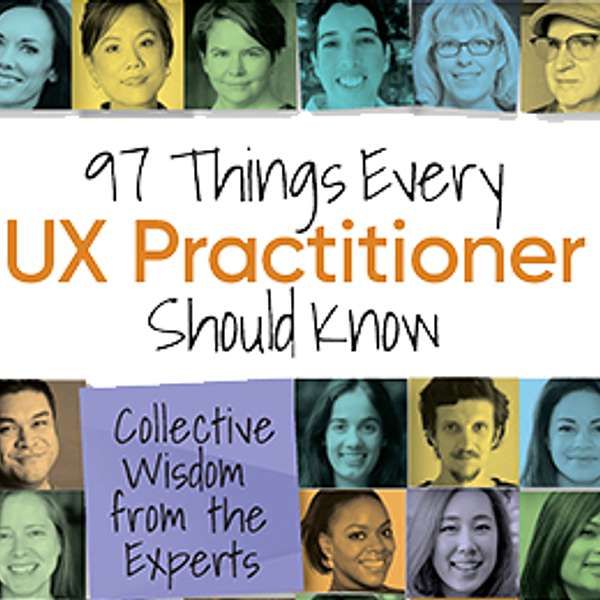
97 UX Things
97 UX Things
Design Thinking Workshops Will Change Your Process (feat. Theo Johnson)
Theo Johnson discusses his book chapter, "Design Thinking Workshops Will Change Your Process."
Sponsored by Watch City ResearchWatch City Research is your trusted UX research partner
Disclaimer: This post contains affiliate links. If you make a purchase, I may receive a commission at no extra cost to you.
Hi everyone and welcome to another episode of the 97 UX Things podcast. Dan Berlin here, your host and book editor. I'm joined this week by Theo Johnson, who wrote the chapter Design Thinking Workshops Will Change Your Process. Welcome, Theo.
Theo Johnson:Hey, Dan, thanks for having me. Glad to be here.
Dan Berlin:Glad to have you here. Can you tell us a little bit about yourself, please?
Theo Johnson:Yeah, so I'm currently a senior design researcher at Microsoft. I also do ADP list mentoring. So I help aspiring UX researchers and designers in the field. I love music. I play guitar, bass, drums, cello, you name it. I love drawing art. Anime, really big into anime. I love doing YouTube stuff, content creation vlogs. And I also enjoy bowling. Anybody that knows me knows that Theo is a big bowler.
Dan Berlin:Nice. Thanks for that. Can you tell us about your UX journey? How did you discover UX? And how did you wind up where you are today?
Theo Johnson:It all started when I was in my undergraduate degree, doing cognitive psychology, I really enjoyed just psychology in general. And then when I went and took courses for my graduate degree in Human Computer Interaction, I took some classes in gaming user experience, and got really into understanding VR and how it affects the player experience. And through there, one of the teachers I had, he was really focused on some of the UX methodologies that you'd hear about today. We learned in class, and we got to test with real people using VR devices. And it was really fascinating. And then from there, I was able to move forward with my career, do publication work, go to Ireland, go to Yale, and with the world some of the publications and work I did in VR gaming user experience. And then after that, I was able to move forward and work at a variety of different industries. I started my first real gig at Blackberry, which was more i-gaming. And I also did work for New York State Parks, working on augmented reality interfaces, and then moving forward, worked at Meijer, which is more ecommerce, and then really found my niche working in B2B, which is internal research. Worked at Sony Music Entertainment as a lead UX researcher, I worked at Apple as a as a UX researcher, and now I'm a senior design researcher at Microsoft.
Dan Berlin:Cool. Tell us a little bit about that VR research that you're doing, that sounds really interesting. What were some of the methods you were using? And how were you doing that?
Theo Johnson:Yeah, so in the VR research we did, was a lot of it was experimental design, being able to go in a lab setting, have very specific constructs for how these tests were conducted, following a very specific structure, having people answer surveys, play a video game. So each study could vary, right? There was one study we had, measuring brainwaves, very, very interesting. Making sure that the computer was reading those EEG brainwaves. So it was being able to do a lot of statistics, but also qualitative, get survey answers, have the users answer surveys, such as the gaming user experience satisfaction scale, which was just understanding gaming user experience from a variety of different sub dimensions. So a lot of statistics, ANOVAs, T-tests. Right now, in my industry, I'm not currently doing that. But you know, in college, I found it very fascinating and a lot of fun.
Dan Berlin:Cool. That sounds super interesting. So your chapter, Design Thinking Workshops Will Change Your Process. Tell us about design thinking workshops.
Theo Johnson:Yeah, so Design Thinking Workshops are a very effective way to take qualitative findings and turn them into something fruitful for the team; for the dev team, for the engineering team. And bringing people together to work through your UX process and uncover findings. I talk about it in a variety of different ways. I'm just gonna go through the steps and how we conducted it in the chapter and how you can use it to be successful. So planning ahead, in order to run a workshop successfully, having all of the materials and everything ahead for the different product managers, and all the different cross functional team members. Being prepared is super important. Design Thinking workshops, they're meant to be able to give out and share recommendations based on the findings, right? So you want to make sure everything is structured properly. And that logistically, in the beginning, things are all set up by the researcher or whoever whoever you're working with all properly, and you have the right tools. And then from there, you time your session you figure out how long do we want this session to run? Typically, a 90-minute session can go such as user needs, dislikes and challenges where you go and you talk about you, let's say if you run a study, a qualitative user interview, let's say you interview 12 users, right? And from there, you take the qualitative data from the Excel sheet, right? And that data was all given to all of your members for the design thinking workshop beforehand, they all come prepared seeing this data. And then you have the workshop laid out in front of you using a specific format that is laid out, like I have in the chapter user needs, likes, dislikes, and challenges, great themes and use cases for the user flow. So understanding what areas can be improved through a different specific process that a user is doing. The how might we statements, which is how might we understand the check-in process? Or how might we understand why these users are clicking x area and not going to y area as well. So being a little bit more, you know, thinking about it more in psychology, right? And understanding the user and being able to take the data and move forward with it in a way that's meaningful for the product teams, and then reconvening and sharing those thoughts. So, the whole idea of doing the design thinking workshop is bringing the stakeholders together, bringing your teams together, to look at research in a very dramatic way. And fun way. These workshops are meant to be fun, they're meant to be effective in creating different themes, and being able to pass along the either the designs the ideas, and stuff to different product teams.
Dan Berlin:Yeah, so a couple questions for you there. Let's start at the beginning. In terms of the prep work, you mentioned having your materials ready and having the data ready. Tell us about that. What does the researcher or the leader of this workshop need to have available to them? And how should that presentation of data be structured?
Theo Johnson:Yes, so typically, when you when you are about to run this workshop, or let's say that you're working a hypothetical example, you're working in Figma. And you say, hey, we have a workshop coming up, you're working with a specific product manager, as the researcher, right? The workshop, the format, the structure, that should all be set up by that researcher, right, or whoever is hosting that workshop. And then you guide the users through the workshop, right? Having the data... So, I mentioned earlier, all of the research, or like, let's say there's an Excel sheet or repository of the qualitative data, making sure that whoever is attending your workshop has that data. And then also setting expectations, hey, this workshop is going to be 45 minutes, hey, this is going to be one hour, feel free to stay as long as you can, if you can't make it, the session will be recorded, right? Which is great, a lot of these new tools now, they have a recording feature. So you can come in, hop in as you go. Or it could be like a design thinking workshop and ideation session that lasts for a few hours. Right? It really depends on how do you want to get into it.
Dan Berlin:Yeah. And you mentioned the getting the data to people in advance, maybe in a spreadsheet, a couple of things there. First off, how do you ensure that they're going to do that homework are going to look at it in advance? And is there anything you can do to motivate them to do so?
Theo Johnson:Yeah, so sharing is caring. So sharing the data, the research data with your PMs is really important, right? And then sometimes, before you run the session, let's say they go there, they had a really, really busy week, and then they call me like, hey, I really didn't have a chance to look at it, but I'm here. That's happened before, but if you will really want to make sure and get your product manager or your whoever's coming attention, showcase the value of this workshop, and what it's going to bring and say, hey, I'd really love if you're able to take a look at some of the data beforehand, and just bring that with you, or just say, hey, come to the session, have if you have a dual monitor, have the Excel sheet on one screen, right? And then, walk through with with me and the design team, the workshop, right? Because some people are just very busy. And they don't have time to look through all the data. So it's just about finding a way to kind of be collaborative, but not being intrusive on their end as well, because they're also very busy in their job.
Dan Berlin:And is there a way that you structure that data to make it more interesting to them? Or to draw your stakeholders in?
Theo Johnson:Yeah, so currently, I'll just throw an example using Excel, right? So let's say you run 10 user interviews, right? And in Excel, you can color code, right? You can already do some coding, get some of that prep beforehand for the product manager, or stakeholder or user, whoever's in that session with you, and have that ready. So they can be like, Oh, it's green, color code and make a legend be like, this is good user feedback, this is negative user feedback. Label the sections in your qualitative repository of wherever you're storing the data in a way where it makes sense. If you just scribble random stuff, and have it just be copy paste from something that was recorded, it's gonna be hard to understand. So as a researcher, it's your responsibility to go in and make sure the data is clean, I think the cleanliness and presentation is huge. Plus, it just makes the PM or whoever you're working with, like, ooh, that's really cool, this is laid out really nice. And then, especially if they're working on a very specific feature, or something needs to be pushed out. And they want specific feedback. They might be like, Oh, I really like this, they're gonna get really intrigued already, just because that data is clean and it looks good.
Dan Berlin:Yep. Yeah. And then after that, you mentioned the format of the workshop and getting it going. So can you dig in there? And tell us about the structure of the typical workshop and how it can be facilitated?
Theo Johnson:Yeah. So before this workshop even starts, let's say, all you guys use Microsoft Teams, right? So in the Teams invite for that workshop, laying out the structure. This workshop is going to be a 90 minute workshop, and then you lay out in the Teams invite, the first 30 minutes is going to be that user needs, likes, dislikes and challenges. The next 30 minutes is going to go over the themes and understanding the user flow for, let's say someone's doing something with ad campaigns, right? And you're trying to figure out a specific flow for the user. So we talk about that. And then how might we statements, so like a brainstorming session. How might we solve for these problems, and that's 20 minutes, and then reconvening and sharing the thoughts at the end, which is just, hey, this is what we learned today. And then the team could say, Hey, what are what are we going to do with these findings? How are we going to move forward with them? And then going in and actually executing the workshop? Right, you go in there, that template the way that I just described it? Right? That is all going to be preset, you know, in sections labeled in Miro and Figma. That way, you guide the team during the workshop, they can follow you and follow your cursor,
Dan Berlin:Right. And actually, what's your thoughts on best practices for you only having the cursor in Miro versus everyone having the cursor on everyone digging in.
Theo Johnson:Everybody's gonna have the cursor, I was just saying as far as guiding the session, you know, it's like if someone's lost or not knowing where to go, everybody is definitely going to have a say, and everyone's going to be moving sticky notes around and having a say, right. We're like, hey, we'll start the clock here, feel free to take down some sticky notes, lay out a bunch of sticky notes at the top of the screen. Usually, one of the best things and funnest things to do is like have these stickies and everything ready where they could just drag and drop from an area and then or they could just click it right. There's also been times where the PM is like, I don't know how to use this tool. Right? So you're having to do a little bit of teaching, as you're going along. But it's, it's not too bad. The tools are fairly simple to use.
Dan Berlin:How do you address the folks who have never used the tools? Do you have instructions in the Canvas at all? How do you deal with that?
Theo Johnson:Yeah, usually providing instructions is important. Usually with the workshop, there's a separate table area that I have actually created that before. So like, step one, to use stickies do this, do this, do this, right. So having that available for them is really simple. They've also had it there and then they've said I don't I still don't understand how to use this. Be like, Hey, just follow along, just try to understand what we're doing and just come along for the process. So making it a warming experience. You don't want them to come in and be like, Oh, this is really confusing, this is intimidating. We don't want that, right. We want this to be an experience that they can remember, that they'll want to come back and do more of.
Dan Berlin:Tell us more about the prep of the Mural or Figma, the canvas, whatever we're using. What other items need to be in there to have a successful workshop. How else do you prep that?
Theo Johnson:Yeah, so not only having the stickies, right, because stickies is just there. But the sections labeled in an area where it's like, for instance, user needs, likes, dislikes, and challenges, right? Have those sections laid out with the blocks, big words, bold letters, and then have the spaces, for everybody to go in. And let's say that there is a variety of different users and a variety of different areas you're trying to solve, like doing these workshops, the great thing about it is you can be dynamic with it too. So you can set it up in a way where you have it that way. And then as you go, you can muddle around as as you're moving forward, which happens all the time actually. People start designing things or there's other cool things that happen within the workshops itself. I think having the structure set up properly, and then being able to move to the next section without there being any clutter and taking the data and be able to drag and drop it or color code items. That's super important too. Because if you just have every sticky note or every section being yellow, it's like, what's this? This is confusing, right? So like, color coding, section labeling, right? If you're trying to hit a really specific theme, maybe during the section, one of the PMs is like, hey, this is a really important topic, we need to really dive into this, maybe create an additional section. Be like, important topic X, and then be able to enable that, because that happens all the time.
Dan Berlin:Yeah. Great. Yeah. Thanks for that. So what then? So all right, we've we've talked about preparation and the facilitation. Tell us what comes next there, and how to do it.
Theo Johnson:Yeah. So as the researcher, we come in and try to make that experience again, very warming. Like, hey guys, thanks for showing up to the Design Thinking session. So we're gonna start with x area based on user data. And we're gonna do this for 30 minutes, let's say like, the user needs, likes, dislikes, and challenges, I'll just start from the very beginning. So as you guys can see, we have the qualitative data from the Excel that we got, as you can see, it was color coded, the greens, the good stuff, the red, some of the bad stuff, but feel free to take and pick and choose what you want or create your own deep ideas out of it as well, right. Running these workshops, you want to have everybody have a voice and a say as well. But when you go and you click the timer and you start doing it will start dragging and dropping. And then you can say, okay, we're done with this part, click. What do you guys think? Oh, well, I picked this and this and this, because I thought this was important. And I created this theme over here. Okay, let's talk about that. So some of these sessions, I've had it to where you run it, and then sometimes it goes over, and you don't even get to the last part, because everyone dives into some very, very specific area, 'cause the product manager wants to really dive in on something very specific And you start rambling, but at the same time, you're finding the things that matter for the team. And that's really what's effective.
Dan Berlin:Great. So how do you close it out? So you are doing this categorization with the team, you get them involved, you've done this. How do you take that next step and turn it into something meaningful for the rest of the team?
Theo Johnson:Yeah, so after you do that and then create some themes, and you go into the how might we statements, which I feel is one of the most powerful thematic ways of working with the teams of understanding how can we solve problems, right? How can we solve the user's problem? That's where the brainstorming really comes in handy. Especially if a bunch of designers in the room, even if you have some devs and engineering, and they're like, it's just really fascinating to see how can we solve some of these problems at a level where everyone can have a say. And then you take that and you come up with these ideas and say, okay, what can we do realistically, based on timelines, based on the tools and everything we have? That's how you move forward with it. And then at the end, you talk about, okay, we found that, based on this severe issue we found, we could fix it in four or five different ways. Blah, blah, blah, blah, let's break these levels of severity. Let's see how can we accomplish this in this quarter? Again, when you do these workshops, sometimes you find a multitude of different ways of solving things. But also, there's a ton of different themes you can move and log. I know some teams use JIRA, you backlog the item, right? Let's say you just hypothetically have 20 issues, and 20 different ideas, right? And then you're like, okay, we want to execute on 10 of those really, really important and we could start the first one, you could put it as a ticket in JIRA, this is just hypothetical, but just being able to take that and move forward with it, and then make it meaningful for the team.
Dan Berlin:Sounds like that's where the magic happens, almost where you're taking the that data and the prioritized data, and the whole team has heard it now. Now, at the end, we have to make sure to turn it into something tactical, and having the whole team at the table for that seems to facilitate that.
Theo Johnson:Correct. Yeah. And there's gonna be times where pushback happens, especially if there's... I had workshops where there's stakeholders involved, and there's like, well, I don't think that's possible. And then someone's like, Oh, I think we could do that based on this, oh, well, this is an easy win. So sometimes there's those areas where you want those quick wins, right? If it's a simple design, fix simple implementation, where it's not going to cause a ton of time for the devs and save the company money. That's good. That's an easy win, right? But if there's like a larger challenge that we're trying to solve, or like a really bad navigational flow, that we found that the team is like, Hey, I think we should really dive into this. That's where that prioritization comes into hand. And then you could prioritize that with your stakeholders, or your managers or the PMs, or whoever you're working with, and be able to solve that in a way that matters. And then, of course, it's a never ending process, right? I think of these design thinking workshops and research and that whole UX process is just a continuous improvement process, right? There's always this looping thing going around. You might do this and the next. They might be like, I gotta go back in this board and take more notes, right? Or the PM's like, hey, I really had a great session with you, can I go back in there and just, have a small little ad hoc session with them. It's like, I think this is great, but I think we should focus on this. So that's the beauty of doing these right? And then that link, that workshop, that area, that entire board will be available for them to look at whenever they want.
Dan Berlin:Yep, yep. And the other thing that came to mind as you're talking is that people think in different ways. Some people focus on the spreadsheet, right. They think in spreadsheet ways. Other people think in more affinity diagramming ways and need to move that physical sticky around, as it were. And this tends to both of those needs, it seems like.
Theo Johnson:Yeah, that's the beauty of it. It's like I mentioned earlier, being dynamic, right? Some people really like having the Excel sheet, and then being able to hey, left, up, you know, and then they go there, okay, that's the problem, right there, found the quote, done, we're good. But then taking this data, being dynamic, and then putting it in a workshop area, and then finding that, Oh, wow, I didn't even realize that maybe eight out of twelve users are having this problem, this very specific problem. And then right there, you're already ideating on a solution to solve that problem, instead of going back, and then taking more time, it just gets a lot easier to just get 'er done, just by doing the sessions.
Dan Berlin:Yep. So was there anything else from your chapter you were hoping to convey here today?
Theo Johnson:I mentioned at the end, be able to align business goals and the needs of the users. I think implementing Design Thinking workshops within your process, or in the UX process, or just taking some data that you got, and just creating themes and working with your team. It's really nice because it shows collaboration, teamwork, boosting UX maturity. Especially in orgs, I've done these workshops where orgs have never done these kinds of workshops. And I've had to teach them, and it's been really effective. And then someone's like, Hey, I'm gonna do that again. It's fun and like I mentioned, back business goals, right? Making sure that we're researching the right thing, it's affecting the right thing. And money makes the world go round, right? So it's like making sure we can save the company money by implementing some of these things soon enough, and doing these workshops, you can get a lot done in one session, right? And save you guys a lot of time down the road by running one of these.
Dan Berlin:Yep. How about getting buy in for that first one, you know, when you want, when you want to get the team in the same virtual room? How do you get buy in for doing this sort of thing.
Theo Johnson:In one of the places that I worked, just as an example, research was new, UX research or implementing that new process of product design was very new. I actually hosted a lunch and learn session to teach people or educate others on what is UX research? How can we implement that into the product design process. One of the ways is taking qualitative research data from user interviews, moderate usability testing sessions, and working with the teams and being collaborative. Put that in front of an audience, use that as a buy in session. Oh, this is cool. Like, I want to do that, hey, I'm gonna ping whatever I saw your session on the Lunch and Learn, it would be really cool to run a session. So that's been one way. Another way has just been presenting at product monthlies and showcasing some of the work you're doing and being like, running one of these sessions would be very beneficial for X, Y, and Z, just showcasing the benefit. Doing these workshops can do this, can do X, can do y, can do z, increase efficiency, increase speed of delivery for some of the designs we're working on? And then it'll get these product teams involved and a little more excited to be in the process themselves and let them know they have a voice.
Dan Berlin:Yep. Cool. Well, thanks for all of that. Really very useful for our listeners. So thanks for sharing all of that. In our final portion here, we'd like to get a career tip. So is there a career tip you'd like to share for folks?
Theo Johnson:Yeah, so this goes for mostly anybody really. But people in the UX field, I know right now, it's a tough time, and getting a job and working on your portfolios. So if you're in UX research or design, the process of how you do your work and who you work with, and how it affects and impacted the team, and the business is what's going to land you that job. Because I've done a lot of sessions with my mentees; beautiful designs, great portfolio, but no process. It's missing, right. So if there's any tips I can give anybody that's in UX, or just talk it through on your interviews, be able to describe the teamwork. How did you work with the team? How was your process? How did you brainstorm that process? Why did you choose the methods or designs that you did. What tools did you use? How did how does that affect the team? What was the impact? And then showcasing that in a way that makes sense. That is such a big tip I tell all my mentees and I'm telling you, it's money.
Dan Berlin:100% I say the same exact thing to the people who I talk career with. What was your process? What was your part in that process? And what were the results? Be results oriented.
Theo Johnson:Exactly.
Dan Berlin:Cool. Well, thanks for that as well. We are out of time here and this has been a wonderful episode. So thanks for taking the time to chat with me. Our guest today has been Theo Johnson, who wrote the chapter Design Thinking Workshops Will Change Your Process. Thanks for joining me today, Theo.
Theo Johnson:Thanks, Dan. Appreciate it.
Dan Berlin:I appreciate your time as well and thanks for listening, everyone. We hope you enjoyed this. You've been listening to the 97 UX Things podcast, a companion to the book 97 Things Every UX Practitioner Should Know published by O'Reilly and available at your local bookshop. All book royalties go to UX nonprofits as well any funds raised by this podcast. The theme music is Moisturize the Situation by Consider the Source, and I'm your host and book editor Dan Berlin. Please remember to find the needs in your community and fill them with your best work. Thanks for listening.
